ip
Mew User Guide
Introduction
Mew is a task manager chatbot application that helps you manage your To-Dos, Events, and Deadlines.
Mew UI
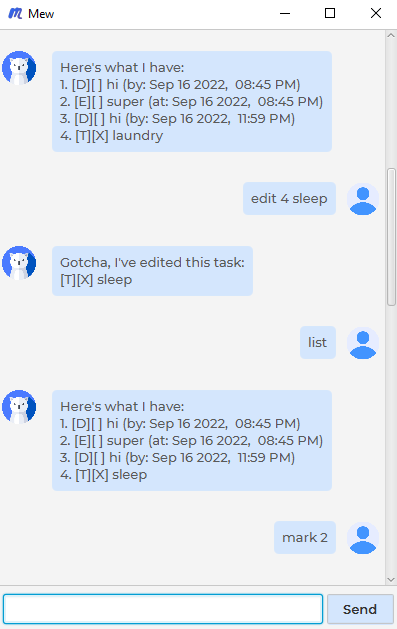
General Command Format
- Words in
UPPER_CASEare the parameters to be supplied by the user, e.g. intodo TODO_DESCRIPTION,TODO_DESCRIPTIONis a parameter that can be used astodo Do laundry. - All commands must be in lower case.
- Parameters in square brackets are optional but at least one must be provided. e.g.
/by [YYYYMMDD, HHMM]can be used as/by 20220916or/by 20220916 2359or/by 2359. YYYYMMDDrefers to the date format used in this application, e.g.20220904. Invalid date formats won’t be accepted.HHMMrefers to the time format used in this application, e.g.2359. Invalid time formats won’t be accepted. If the user only specifies the time without any date, the date will be regarded as today’s date.- If parameters are specified for commands that do not take in parameters, the input will be rejected and error message will be shown.
Commands Summary
todo TODO_DESCRIPTIONdeadline DEADLINE_DESCRIPTION /by [YYYYMMDD, HHMM]event EVENT_DESCRIPTION /at [YYYYMMDD, HHMM]listmark TASK_INDEXunmark TASK_INDEXdelete TASK_INDEXedit TASK_INDEX TASK_DESCRIPTIONfind KEYWORDhelpbye
Commands
Add To-Do - todo
Adds a To-Do task to the current task list.
Format: todo TODO_DESCRIPTION
Example of usage:
todo do laundrytodo meet Prof
Add Deadline - deadline
Adds a Deadline task to the current task list.
Format: deadline DEADLINE_DESCRIPTION /by [YYYYMMDD, HHMM]
Notes: An error will be shown if the input satisfies one of the conditions below:
- Deadline description and date time not separated by
/by - Date and time format is not valid
Example of usage:
deadline 2103 submit iP /by 20220916deadline 3191 submit report /by 2359deadline 3123 submit presentation /by 20221009
Add Event - event
Adds an Event task to the current task list.
Format: event EVENT_DESCRIPTION /at [YYYYMMDD, HHMM]
Note: An error will be shown if the input satisfies one of the conditions below:
- Event description and date time not separated by
/at - Date and time format is not valid
Example of usage:
event 3122 CA1 /at 20220916 1100event 2103 group project meeting /at 20220918event dinner with Mike /at 1930
List all tasks - list
Shows the list containing all tasks.
Format: list
Note: An error will be shown if parameter is given
Mark a task as done - mark
Marks a task of given index in the task list as done.
Format: mark TASK_INDEX
Note:
TASK_INDEXis the index of the task in the list and starts from1.- An error will be shown if
TASK_INDEXsatisfies one of the conditions below:- Is not a positive integer
- Exceeds the task list size
Example of usage:
mark 1mark 5
Unmark a task as not done - unmark
Unmarks a task of given index in the task list as not done.
Format: unmark TASK_INDEX
Note:
TASK_INDEXis the index of the task in the list and starts from1.- An error will be shown if
TASK_INDEXsatisfies one of the conditions below:- Is not a positive integer
- Exceeds the task list size
Example of usage:
unmark 3unmark 8
Delete a task - delete
Deletes a task in the task list.
Format: delete TASK_INDEX
Note:
TASK_INDEXis the index of the task in the list and starts from1.- An error will be shown if
TASK_INDEXsatisfies one of the conditions below:- Is not a positive integer
- Exceeds the task list size
Example of usage:
delete 2delete 6
Edit task - edit
Edits description of a task at selected index.
Format: edit TASK_INDEX TASK_DESCRIPTION
Note:
TASK_INDEXis the index of the task in the list and starts from1.- An error will be shown if
TASK_INDEXsatisfies one of the conditions below:- Is not a positive integer
- Exceeds the task list size
- An error will also be shown if no description is given.
Example of usage:
edit 1 2117 projectedit 5 sleep
Find task - find
Finds a task that matches the keyword given.
Format: find KEYWORD
Note:
Only one keyword can be given per one search, e.g. find eat dorayaki will search all tasks containing the keyword eat dorayaki.
Example of usage:
find laundryfind 2103
Help - help
Lists all available commands.
Format: help
Exit - bye
Sends bye to Mew and exits the application.
Format: bye